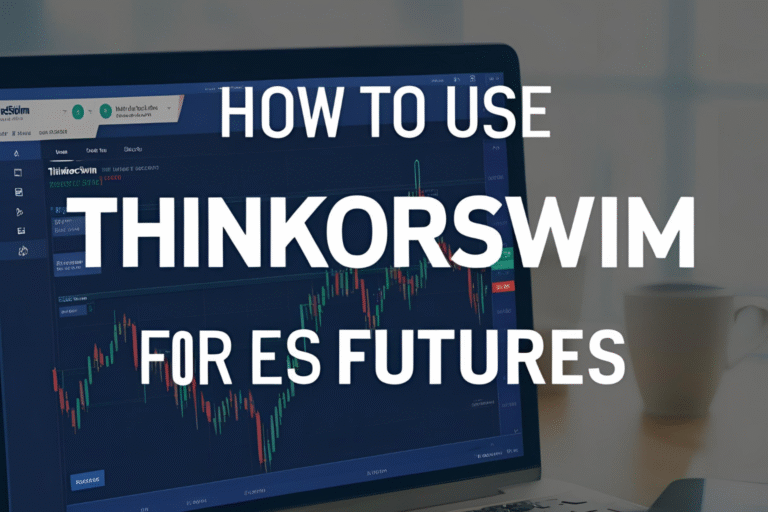ES Futures on NinjaTrader: Setup & Tips
NinjaTrader is one of the most popular trading platforms for ES futures thanks to its advanced charting, low-cost brokerage, and strong support for automated strategies. Whether you’re trading manually or developing your own bot, NinjaTrader offers the flexibility and tools to trade ES futures with precision.
This guide shows you how to set up ES futures on NinjaTrader and shares essential tips for getting started.
Why Use NinjaTrader for ES Futures?
NinjaTrader is widely used by retail and professional futures traders due to:
- Direct connectivity to CME for ES contracts
- Advanced charting with deep customization
- Built-in backtesting and strategy development
- Low commissions when using NinjaTrader Brokerage
- Automated and manual trade support
It supports both live and simulated trading environments.
Step 1: Open a NinjaTrader Account
Before using the platform, open a free NinjaTrader account:
- Visit ninjatrader.com
- Choose between NinjaTrader Brokerage or connect your existing broker (e.g., Interactive Brokers)
- Submit identity documents and fund your account
- Request market data access (CME Group ES data)
You can also download the platform and use it in simulation mode without funding.
Step 2: Add the ES Futures Symbol
Once the platform is installed:
- Open the Control Center
- Go to Tools → Instrument List
- Add
/ESor select it from the Futures category - Choose the active contract (e.g.,
ES 06-25for June 2025)
This makes the symbol accessible for charts and orders.
Step 3: Set Up an ES Futures Chart
- Go to New → Chart
- Select the ES contract
- Choose a time interval (5-minute, 15-minute, etc.)
- Add indicators like EMA, VWAP, RSI, or custom strategies
- Customize colors, candles, and layout
- Save the workspace
NinjaTrader offers superior chart responsiveness and multi-timeframe analysis.
Step 4: Placing a Trade on ES Futures
You can trade using:
- The Chart Trader panel
- The SuperDOM (Depth of Market)
- ATM Strategies for bracket orders
To place a trade:
- Enable Chart Trader
- Select Buy Market or Sell Market
- Define stop-loss and target via ATM strategy
- Review order and click submit
The SuperDOM is preferred by active day traders for its depth and speed.
Step 5: Use the Strategy Builder or NinjaScript
NinjaTrader supports two options for automation:
- Strategy Builder – A no-code visual tool for basic strategy logic
- NinjaScript – A powerful C#-based coding environment for building complex automated systems
You can also import third-party indicators and trading bots.
Tips for Trading ES Futures on NinjaTrader
- Always backtest your strategies before going live
- Use the Market Replay feature to practice historical trades
- Customize hotkeys for faster order execution
- Manage slippage with limit orders during volatile hours
- Save multiple layouts for different trading styles (scalping vs swing)
Final Thoughts
NinjaTrader is an industry-leading platform for ES futures trading. With its robust charting, automation tools, and professional-grade execution options, it’s well-suited for serious traders looking to grow their skills and performance.
Whether you’re trading manually or coding a bot, NinjaTrader offers all the flexibility you need to succeed.
FAQs
1. Is NinjaTrader free to use for ES futures?
Yes, but advanced features and live trading require a funded account or paid license.
2. Can I use NinjaTrader without a broker?
Yes, you can use it in simulation mode or connect it to a supported broker like IBKR.
3. How do I get ES data on NinjaTrader?
Subscribe to CME data through your NinjaTrader account or connect an existing data feed.
4. Can I automate ES futures trading on NinjaTrader?
Yes, via the Strategy Builder or NinjaScript (C# coding).
5. Is NinjaTrader good for beginners?
It has a learning curve, but simulation mode and visual tools make it beginner-accessible.