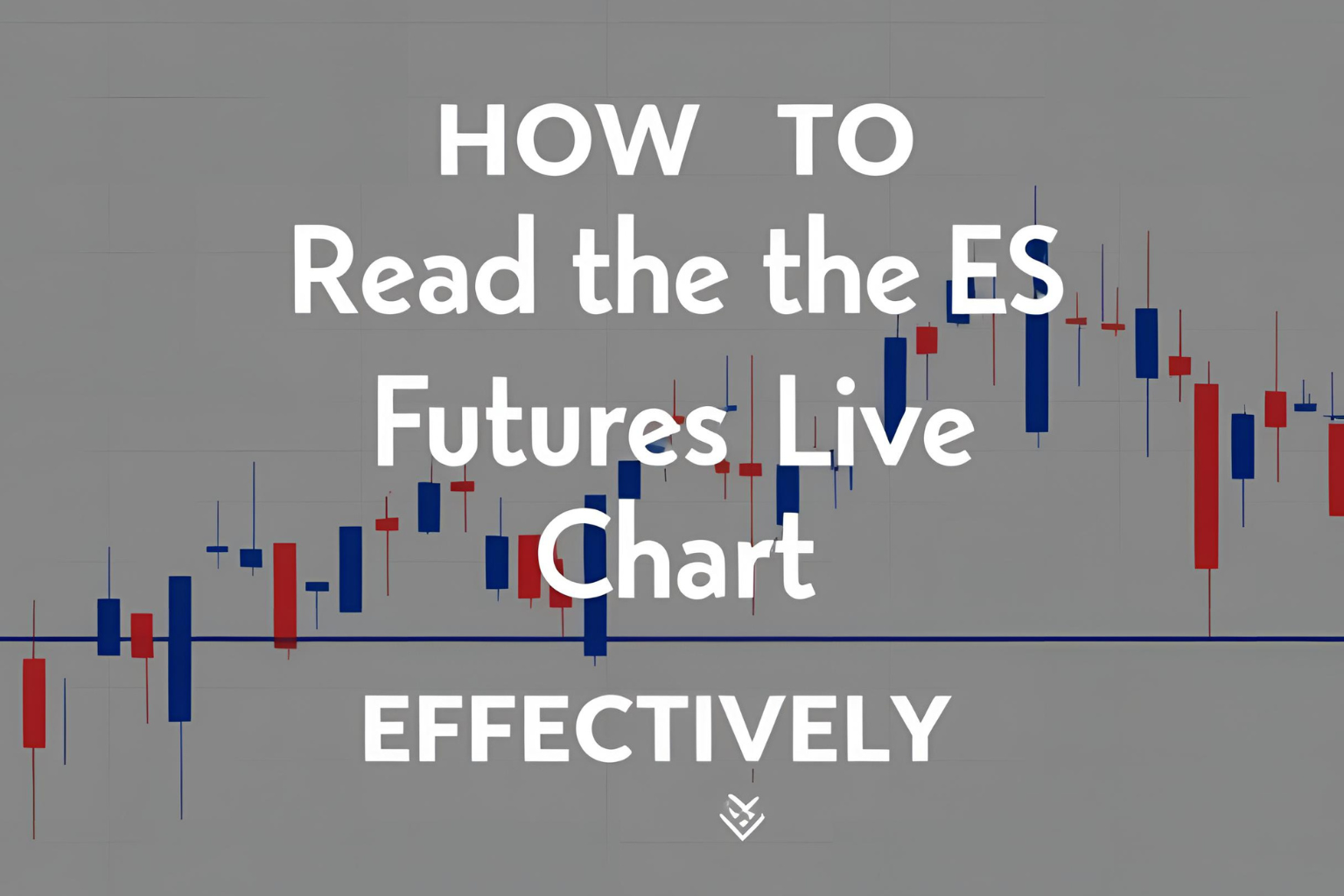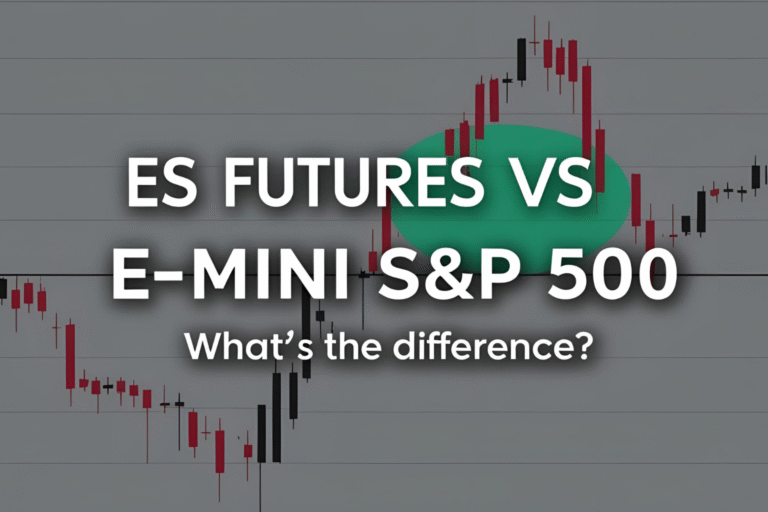How to Read the ES Futures Live Chart Effectively
For any trader focused on the E-mini S&P 500, understanding how to read the ES futures live chart is a fundamental skill. The live chart shows real-time price movement, helping you identify trade setups, spot market trends, and manage risk effectively.
This article walks you through the key components of reading an ES futures chart like a professional.
What Is an ES Futures Live Chart?
The ES futures live chart is a graphical representation of real-time price movement for the ES contract. It updates continuously during market hours and is used to:
- Track price trends
- Identify entry/exit points
- Apply technical indicators
- Monitor volatility
Platforms like TradingView, ThinkorSwim, and NinjaTrader offer customizable ES live charts with multiple tools and timeframes.
Key Components of an ES Chart
Here are the main elements you’ll see:
- Price Axis (Y-Axis): Displays the current ES price in index points.
- Time Axis (X-Axis): Represents the passage of time, ranging from minutes to days.
- Candlesticks or Bars: Each bar or candle shows the open, high, low, and close of the ES futures within a specific time interval.
- Volume (optional): Shows how many contracts were traded during a time period.
- Indicators: Tools like Moving Averages, RSI, or MACD to analyze trends and momentum.
Choosing the Right Timeframe
Timeframes affect how you interpret the chart:
| Timeframe | Best For |
|---|---|
| 1-min, 5-min | Scalping and intraday trades |
| 15-min, 30-min | Short-term trends |
| 1-hour, 4-hour | Swing trading |
| Daily, Weekly | Long-term trend analysis |
For most ES traders, the 5-minute or 15-minute chart is ideal for intraday trading.
Popular Chart Types
- Candlestick Charts: Show price direction and patterns clearly.
- Line Charts: Simplified view, better for price trends.
- Bar Charts: Provide similar info to candles but in a different format.
- Heikin-Ashi: Helps smoothen noise and highlight trends.
Common Indicators Used with ES Charts
To improve analysis, traders often apply these tools:
- Simple Moving Average (SMA): For trend direction
- Relative Strength Index (RSI): To spot overbought/oversold zones
- ATR (Average True Range): For measuring volatility
- Volume Profile: For identifying price levels with high trading activity
- VWAP (Volume Weighted Average Price): For intraday fair value
Tips to Read the Chart Effectively
- Start simple — use just price action and one or two indicators.
- Zoom out to understand the bigger market trend before placing a trade.
- Avoid overloading the chart with too many tools.
- Note support/resistance levels from previous price action.
- Watch for volume confirmation before entering a trade.
Live Chart Access Tools
You can view ES futures live charts on:
- TradingView: Offers free and premium access with technical tools
- NinjaTrader: Real-time charting for active futures traders
- ThinkorSwim (by TD Ameritrade): Full-featured desktop charting
- Interactive Brokers TWS
- Investing.com / MarketWatch: Basic live chart access
Final Thoughts
The ES futures live chart is your window into market activity. Mastering how to read it will give you an edge in identifying opportunities and reacting quickly to market movements. Whether you’re scalping or swing trading, consistent chart reading improves accuracy and discipline.
FAQs
1. What is the best chart type for ES futures?
Candlestick charts are most popular because they reveal patterns and price behavior clearly.
2. What timeframe is best for trading ES futures?
5-minute or 15-minute charts are preferred for intraday; 1-hour or 4-hour for swing trading.
3. Which platform is best for ES futures charting?
TradingView, NinjaTrader, and ThinkorSwim are top platforms for chart analysis.
4. How do I use indicators on an ES chart?
Start with basic indicators like Moving Averages or RSI to spot trends and reversals.
5. Can I get a free ES futures live chart?
Yes, sites like TradingView and Investing.com offer free access with limited features.